
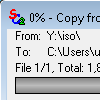 SuperCopier 4 Copy or move files and folders in Windows much faster
SuperCopier 4 Copy or move files and folders in Windows much faster
SuperCopier is a fairly basic program that cuts, copies and pastes files from one location to another. Windows Explorer already allows you to copy files, of course, but SuperCopier is noticeably faster. Its designers also claim that it offers better stability, so it's an especially helpful tool if you need a simple way to back up a hard drive, flash drive or other device and Windows Explorer isn't quite powerful enough for you.
The program has a simple interface that allows you to create a list of files to copy and manage your queue while SuperCopier is active. You can also view your transfer speeds, which is a helpful feature if you are transferring a large amount of data and you're not sure how long the process will take. You also have the ability to pause SuperCopier or to skip a file in a sequence. The program runs straight from Windows Explorer after installation but does not permanently replace Explorer's copy/paste function.
While SuperCopier works extremely well, it's an ugly program. Its design would stick out like a sore thumb back in the days of Windows 98 and certainly looks bad on a modern system. Even so, a program doesn't really need to look good if it works seamlessly, and SuperCopier works exactly as advertised without bugs or glitches. Ultimately, that makes it worth the money, even though we would prefer a cleaner interface. You can make SuperCopier somewhat more aesthetically pleasing by changing a few of its settings.
Overall, SuperCopier is a niche program, but power users who need a faster and more powerful tool than Windows Explorer for copying files will appreciate its features. Although it could use some design tweaks, SuperCopier could be a must-have tool for tech support workers and anyone else that needs a fast copy tool with well-implemented statistic tracking and a flexible, easy-to-use interface.
Top programs in Synchronization
Zapya - File transfer tool
Zapya - File transfer tool
An easy-to-use file transfer tool!



